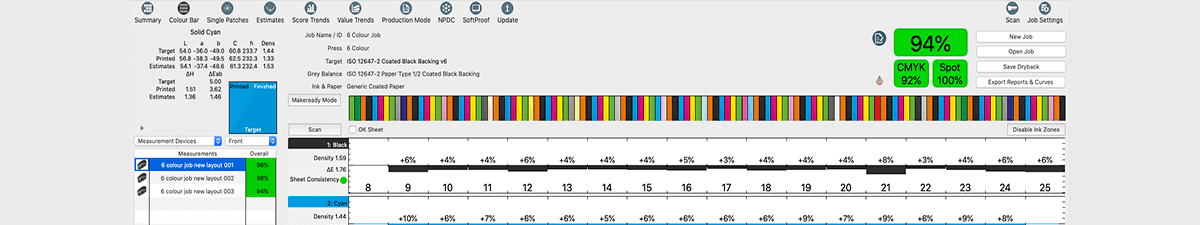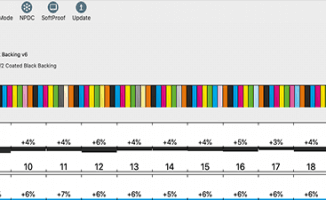Version 11.3.6.11447
[New Features]
– Updated Chinese translation
[Fixes]
– Image Control 2 files search for spot colours inside known libraries.
[Fixes]
– TAB and End of Line characters are removed from job and project names and limited to 100 characters.
– Reduced memory footprint of sync server.
– Grey Balance delta E formula saved.
– Crash when editing some saved curves.
Version 11.3.5.11440
[Fixes]
– Updated PQX export.
– {GPM} missing sync measurements if a job target or dryback data had been updated before syncing.
Version 11.3.4.11435
[Fixes]
– Empty Sync Settings
– When syncing jobs, projects automatically inherit the same settings to make sure sync restrictions are the same.
– {Dashboard} {WIN} config.php file is not updated if it’s been edited manually (for port, URL etc)
– {Dashboard} {WIN} Brand logo is properly overwritten during install.
– MYIRO connection list and refresh
– Black softproof images
Version 11.3.3.11405
[New Features]
– XML curve import dot values scaled 0-1 and single or double spaced attributes.
– New curve algorithm for updating curves.
– Dashboard Sync information for GPM Admin users.
[Fixes]
– Apogee xml curve export Transfercurve values.
– {WIN} Reference profile error which stopped 4CX and NPDC curve from being created sometimes.
– Extra database checks for full version upgrades.
– Extra checks for leading or trailing spaces on settings.
– Softproof images resetting between jobs
– {WIN} URL handler crash on presssign:// links
Version 11.3.2.11372
[Fixes]
– TVI calculation in jobs with undefined spot colours.
– PQX Import/Export of jobs with spots allocated to units, but no colour defined.
Version 11.3.1.11364
[New Features]
– IPV6 Computer name support.
– {AUTO MODE} Support for an ink unit change for spot colours.
– {AUTO MODE} ISO28178 XML file support
[Fixes]
– Memory leak over a long time.
– Save colourbar database error.
Version 11.3.0.11345
[New Features]
– ColorCert Visual Assessment
– {GPM} Recent jobs can be loaded from the toolbar.
– {GPM} Fast Job switching.
– {GPM} Preference for how many jobs to keep in memory.
– Randomise colour bar patches while trying to keep colour difference.
– {AUTO MODE} Handles incorrect definitions of ScanDate/ScanTime in files
– {AUTO MODE} .cie files support
– {AUTO MODE} Updated parser to handle misaligned tab delimited Color Tool files
– Medusa Profiler for NPDC and 4CX curves, and soft proofing.
– Device Native CMY Scaled G7 target (Default)
– Neutral CMY G7 target
– Updated Press Label.
[Fixes]
– Curve3 Export values
– Colourbar recognition window patch width error.
– {AUTO MODE} Ryobi file sheet number
– Crash deleting a spot colour library
– X-Rite eXact 2 screen wakeup
Version 11.2.3.11281
[New Features]
– {MacOS} Universal builds for servers, helpers and Server Monitor.
– Import/Export HYBRID Standalone RIP curve files.
[Fixes]
– {Auto Mode} constant reload of a job if the default job template contains spot colours.
– G7 scoring UI when averaging multiple measurements.
– {SERVER MONITOR} database crash waking from sleep
– Image Control files with double/triple line ending support
– {PDF Reports} Average / Maximum DeltaE when averaging multiple measurements.
– {PDF Reports} Job comment too large for page/table.
– Ink zone alignment and disable ink zone click recognition.
Version 11.2.2.11231
[New Features]
– Server Monitor has license and server information.
[Fixes]
– Code in use error during install
– {Auto Mode} Hot folder errors when using the Heidelberg Prinect API.
– Crash selecting saved searches.
Version 11.2.1.11204
[New Features]
– {Auto Mode} – Separate jobs for Front/Back
[Fixes]
– {Win} X-Rite eXact crash
– {AutoMode Service} occasional service starting/stopping fix
– {License Server} Memory leak.
– Crash exporting a PQX job file.
– Crash browsing a report folder or hot folder.
Version 11.2.0.11195
[New Features]
– X-Rite i1Pro3 support
– X-Rite eXact2 support
– {AUTO MODE} changing from Makeready to Production from the UI overrides any file import setting
– New printed label type with density, delta E and TVI
– Print a label from the Auto Mode Summary Window
– Choose a PDF Report Type from the Auto Mode Summary Window
– PANTONE® V5 Coated and Uncoated Libraries
[Fixes]
– Importing target tolerance sets
– Improved density spot previews
– TVI values for full strip patches are based on the average paper, ink zone solid and tint patch.
– PQX target name & date
– PressSync Curve export
– {Web Server} Graph job layout matches the client
Version 11.1.5.11143
[New Features]
– X-Rite eXact and X-Rite Intellitrax 2 shows if Netprofiler is enabled
[Fixes]
– Updated PQX job export
– Density only spot colour preview with a black filter
– Some measurement devices timing out 2 minutes after last scan, or 30 seconds after a calibration.
– Occasional License server 100%CPU condition on client crash
Version 11.1.4.11129
[New Features]
– {Closed Loop} Exporting SVF with spectral densities in a single filter
– {AUTO MODE} Import files only when a file contains a specific text.
[Fixes]
– {AUTO MODE} Improved network hot folder mapping for Service
– {AUTO MODE} Quitting an Auto Mode system does not affect other logged in users
– Exporting a PDF colour bar with spot colours.
– {Windows} Installer config error if not all servers were installed.
Version 11.1.3.11111
[Fixes]
– Web API updated.
– Mid tone spread values should not be shown in UI and PDF if the target TVI values are not the same.
– Editing the delta E formulas when adding a standard updates the tolerances in the UI.
– {Sync Server} Automatically retry older failed sync jobs.
Version 11.1.2.11103
[Fixes]
– Scores appear for received jobs synced from older versions
[New Features]
– Updated KBA Parser
– Colorcert works on Windows 2019 Server
Version 11.1.1.11092
[Fixes]
– Harmony curve export
– Automatic Upgrade from 11.1.0.
– If you installed 11.1.0, then please find the new installers below.
– {Mac} Installers are in ~/Library/Application Support/pressSIGN
– {Win} Installers are in \Users\{USERNAME}\AppData\Roaming\pressSIGN
Version 11.1.0.11081
[New Features]
– Importing Apogee curves imports all colours in the file, not those in the current job.
– Open Job Window shows Pass/Fail/ABC scores per job
– Administrator configurable password strength and expiry.
[Fixes]
– X-Rite Colorcert crash on Mac
– Exported Apogee XML Curves have SmoothCurve=true
– {AutoMode} Production PDF images have spot colour name displayed.
– Error creating only a project
– Updated NPDC and 4CX Profiler and curves
– Import multicolour profiles.
Version 11.0.2.11068
[New Features]
– Alias Search/replace system checks for a valid expression
– Barbieri LFP qb Support
– Installer supports SSL secure encryption setup.
– CLF file export include the ScanSide tag.
[Fixes]
– TVI showing 50 50 50
– Archiving works from database window
– PDF trap overprint colour
– estimates enforce a 10% density difference
– PQX export/import details
– 3d custom delta E window position
– Image Control1 file in a Image Control 2 fileformat
– Windows application icon
– License server crash if an update download failed.
– License server not allowing a log in whilst downloading an update
Version 11.0.1.11038
[Fixes]
– Harlequin calibration file export
– {PDF} measurement comment report page overflow
– Window layering editing custom delta E interface and 3D view.
– {Auto Mode} Administrator service option on Windows 10.
Version 11.0.0.11036
[New Features]
– Simpler job creation.
– Copy a recent or old job, or create a job from a template.
– {PRO} X-Rite Colorcert job upload
– All Versions can create jobs with 12 spot colours.
– Digital Edition license (replaced Print Buyer) with focus on digital print requirements.
– Faster 4cx, G7 and softproof calculations.
– Barbieri LFP qb Support
– {WIN} Higher resolution curve images.
– {PRO} Custom Delta E formulas.
– {PRO} New Delta E visualisations showing maximum colour difference & 3D tolerance images.
– {PRO} Custom delta E per library and colour in a job.
– {PRO} PQX import/export
Version 10.3.3.10556
[Fixes]
– Importing Harmony curves to update.
– Duplicate license error during USB dongle installs.
– License timeout if internet access is not available for GPM licences during install.
– Setting a target colour manually in the single patch window automatically sets it as a ‘Custom Target’
– Measuring a single patch as a measurement.
Version 10.3.2.10551
[Fixes]
– SVF Closed loop files support OK sheet densities.
– {Auto Mode} SVF printer ink allocations.
– Heidelberg Prinect file export.
– PANTONE LIVE colour library refresh.
Version 10.3.1.10543
[Fixes]
– Plugin launch error on M1 Mac.
– Export Harlequin curves.
– Allowing _ in open job window searches.
– Esko Symphony export curve.
– ColorDrive export UI.
– USB Dongle ID Error.
– Plain text file export
Version 10.3.0.10151
[New Features]
– {GPM Subscription Only} Custom Delta E formulas.
– {GPM Subscription Only} New Delta E visualisations showing maximum colour difference & 3D tolerance images.
– {GPM Subscription Only} Custom delta E per library and colour in a job.
– {GPM Subscription Only} PQX import/export
– {Auto Mode} Import IP1 files
[Fixes]
– Selecting a fixed ISO curve after creating a target from a measured sheet
– Exporting a PDF colourbar which included a job spot
Version 10.2.7.10483
[New Features]
– {Auto Mode} target will only change if explicitly told to by an imported file.
– {Auto Mode} Only make a PDF if a measurement has been added or updated
– {Auto Mode} Option to not import a file if a colour is missing,but there is a target value in the file.
[Fixes]
– Single Colour production image PDF layout
– Advanced searches with filters.
– 0 TVI score after permanently deleting a measurement from a job
– Missing ISO 12647-7 label colour names.
– Creating a new dryback setting from the ‘Save Dryback’ window.
– USB Dongle licenses with newer dongle driver
Version 10.2.6.10464
[New Features]
– Edit the contents of templates
– Send non HTML job creation emails
– View/Copy a create job links.
– Quickly edit a Target name.
– Will not import a Heidelberg Prinect file if a colour is missing and the colour defined as Lab 0,0,0.
– Spot libraries are sorted into Synced > Pantone Live > Custom > Auto Mode Created -> Internal (Pantone)
– Automode checks for matching colours in priority order.
[Fixes]
– Closed loop file spot export fix
– SVF import with back/front unit allocation
– Automatic update fix for 10.2.5
– Crash updating older database with spot libraries
– Crash when quickly closing the edit login window.
Version 10.2.5.10452
[New Features]
– Max Database trim can reduce disk usage.
[Fixes]
– {Closed Loop} Target densities for SVF and TDF files for spot colours without spectral information
– X-Rite Intellitrax button press detection
– Non Spectral Dryback
– Refresh menus after adding a new site.
– Site list when adding an operator to a new site
– PDF spot tolerances in summary view
– Advanced searches for Supervisor users.
Version 10.2.4.10428
[New Features]
– Server Monitor can show Activation codes in use and {GPM} Expiry
[Fixes]
– N/A ink units after making a PDF report in Auto Mode.
Version 10.2.3.10414
[New Features]
– Auto Mode supports multicolour profiles.
– PANTONE+ Pastels & Neon Spot library.
– Pause Auto Mode.
[Fixes]
– Refresh curves window after adding a curve
– Possible file import crash for asynchronous perfecting presses
– Removed Extra CMYK TVI points in a job with some spot colours.
– Missing CMYK profiles from some older inbuilt standards.
– Matches rounded grey balance patches.
Version 10.2.2.10387
[Fixes]
– Estimated Magenta Target when there are only a few solid magenta patches.
– Tolerance ellipse shape for some spot colours.
Version 10.2.1.10386
[New Features]
– {Auto Mode} Updates job with changing spot colour targets.
– Drag patches rows to change patch position in a colour bar.
[FIXES]
– X-Rite eXact AutoScan connection.
– Single line strips with spot tints.
– Restore database crash.
– Slow response from adding measurements
– Image Control job grouping with front/back measurements.
– Esko PressSync spot colour emport.
– CxF import which contain empty tags.
Version 10.2.0.10374
[New Features]
– Selectable target colour in the single patch window
– PostgreSQL Database port
– Separate password recovery email
– Heidelberg Prinect 2021 Support
– Sync restriction errors in the GPM sync window show which restriction was applied
– Makeready / Production button applies to Auto Mode files which do not contain a Makeready/Production tag
– Optionally keep any tolerance changes when selecting a new target.
– Improved Estimates algorithm.
– Exact spot matches take priority over aliases in Auto Mode
– Add/delete spot colours to a library from the main spot list
[FIXES]
– Global Spot libraries are allocated to newly created sites
– {Win} PANTONELive support
– Channel name support for multi colour profiles
– Channel name support for multi colour profiles
– Allocating Projects to multiple sites
– Adding a site updates the site menus immediately
– Removing the last sync server removes any queued sync jobs
– Scheduled Email SMTP settings saved
– {PDF} NPDC scoring totals & icon
Version 10.1.1.10262
[New Features]
– Import / Export Job Meta Data
– Updated UI visuals editing Job Data
– Flip the device strip patch preview.
– Admins can Rename user names
– Selecting a Standard user in the Job Settings Window changes the site to the user site
[FIXES]
– Dashboard & backup user passwords
– Template / Client reset creating a new job
– Editing Multicolour targets
– Synced Templates are automatically removed if they are no longer synced.
– Selecting a txt file when creating a target from an icc profile
– Deleting a spot colour library
– Production Mode Scores for jobs with sheet numbers
– Spot delta E formula saved with tolerance presets.
– Cacheing updates
Version 10.1.0.10230
[New Features]
– Job Sync restrictions. Jobs can only be synchronised if they have the correct settings
– Database caching and remote connection overhaul
– Increased UI responsiveness in Job Settings, New Job and Open Job windows
– CMYK Desnity TVI for spot colours
– CMYK density filter is set on the target, not measured density
– Spots measured with the CMYK density show the filter in the info windows
– Updated colourvalues.autofilter to use density and profiles to get the filter, not hue and chroma
– Entering 0 as a TVI value when editing a custom curve creates a smooth curve
– Create a colour bar from a measurement
– DE patches in the PDF do not show a delta E if there is one not defined, instead of 0.0 with a red error colour
– Drag and drop a backup to restore
– Drag and drop a folder to change default backup location
– Ability to cancel backup or restore
– White paper opacity calculation
– Ryobi files – slur (SG) patches imported and file recognition
– Job Archiving – Move old jobs to a archived database
– {Dashboard} detailed job information
– {Dashboard} measured, target and deltaE values for all colours in a job
[Fixes]
– Slur and ignored patches read from CGATS files
– Sync Server
– Importing TVI based Apogee X curve files
Version 10.0.7.10183
[Fixes]
– Updating NPDC curves.
– Job search crash.
– Importing curves.
– Custom CMY gray values resetting when creating a standard.
– {WINDOWS} ColorDrive Spot list enabled
– Missing Spot deltaE scores in the Summary Panel
– {PDF Report} Colour section crash
– Editing a Flexo Press
– TVI entry adding a standard
Version 10.0.6.10174
[New Features]
– Import and export single spot colours from compatible spot libraries
– Import mixed delimiter CGATS files.
– Improved colour accuracy of density only patch preview
– {AUTO MODE} KBA jobs are only created if they contain the correct text file type data (Lab, Density of Spectral)
– Improved job opening speed for new /recalculated jobs
– Improved spot colour list refresh speed
– {Web Server} Remember login between sessions
– {Web Server} Change Language without logging in again
– {Web Server} Toolbar shows Currently logged in Username
– Name the backup file
– Added job id and project attributes to job URLs presstune://command=openjob&jobid=234
[Fixes]
– Smooth target TVI curves near 100%
– {AUTO MODE} Missing ManRoland csv file patches and TVI calculations
– {AUTO MODE} Updating a press during a job does not cause a job loop
– G7 Graybalance presets only have individual tolerances
– Opening multiple jobs loads scores and estimates properly
– {Web Server} Reports
– Advanced Search
– AutoStart in Auto Mode
– TVI Trends values
– SVF file format check
– Updating NPDC curves
– Job search crash
Version 10.0.5.10121
[New Features]
– {Auto Mode} Heidelberg PrinectAPI jobs are imported in order of job modified date, oldest first.
[Fixes]
– {Mac} License Server USB dongle recognition.
– {Auto Mode} Spot colour recognition in CGATS files.
– Deleting Spot Libraries from the single spot panel.
– PANTONE+ Target Lab values
Version 10.0.4.10114
[Fixes]
– Faster job searches and refresh.
– Removed inactive patches from the estimates system.
– {Auto Mode} CMYK/Spot assignments for Image Control.
– {Auto Mode} Importing Prinect API measurements
– Open Job Window view as a Client.
– {Sync Server} job syncing.
Version 10.0.3.10108
[New Features]
– 2019 PANTONE+ Solid libraries
– 2019 PANTONE Metallic colours
[Fixes]
– Various Export curve data crashes.
– Crash editing a CMYK spot colour name
– Spot colour estimated density when density display is relative to paper.
– Temporarily removed ability to edit the tint list when creating a curve.
– Connecting after a new install to a remote server.
– Konica Minolta FD 7 support on Windows 64 bit
– {Dashboard} logo
– {Dashboard} login username is no longer case sensitive
– Consistent Spot colour TVI values calculated
– Editing a client reference on the Open Job window with custom columns.
– Recognising spot colour slurs patches in colour bars.
– {Server Installer} default upgrade data directory is now always next to the old one and is always empty.
– {Server Installer} Windows domain server stalled database configuration.
Version 10.0.2.10094
[New Features]
– You can now duplicate and update a curve
– Double click on a Lab->CMYK colour adds it to the measured colour list.
[Fixes]
– Curve data when updating.
– properly localised export curve data.
– Exporting curves requires a curve to be selected
– Possible memory leak in Sync Server
– ‘+’ only available when no curve is selected when editing curves. Use ‘++’ to copy(duplicate) or create a new curve and update with the job data.
– Slider density values shown in the estimates panel were always absolute density values.
– {Windows} Installer Requires Windows 8.1 64bit or Windows 2012 Server
Version 10.0.1.10086
[New Features]
– {Exporting Curves} Export curves without saving first
– {Exporting Curves} ‘Current Curve’ now shows the curve name when updating, or Linear for new curves.
– Brazilian Portuguese language update.
– {AUTO MODE} Curve4 files grouped by Project / Job, & workaround for bad/inconsistent data delimiters
[Fixes]
– {Windows} Auto Mode restarting.
– {Exporting Curves} Exporting HP Indigo LUT Files.
– {Windows} Automatic Update permissions.
– Exporting Non English Curves.
– Exporting Onyx data.
Version 10.0.0.10079
[New Features]
– Responsive Interactive Web Dashboard (Requires a php capable web server).
– Context aware colour information. Shows Delta E, TVI, G7 and calibrated(adjusted) values
– Colour previews are split into Printed, Target and calibrated areas.
– See the Delta E, TVI etc after applying calibration curves.
– Accurate Delta E tolerances shapes drawn when comparing colours.
– Colour list shows out of tolerance delta E values.
– Lab diagram Spider view.
– Only show Solid and TVI patches in a Lab diagram.
– CMYK Spot colour support.
– 3D Lab plot.
– Find the Closest CMYK match for any colour. Specify Channels and Minimum Dot.
– New Target Lab panel for showing estimated targets.
– Show estimated change in Lab value at different densities.
– Softproof window shows ink coverage for each key.
– Job Meta Data. Add extra information to a job. Add Key, Value and Default Value.
– Rotate and Mirror Colour bars whilst editing.
– Colour bars no longer require a paper patch, unless adding tints.
– Unified Main Window.
– Deleting settings can be done from a single site, or All sites.
– Specify tolerances for CMYK separately.
– Specify ∆H tolerances for CMYK separately.
– ISO 15311-2 A/B/C tolerances.
– Fail a job completely if an individual criteria fails.
– 64 Bit Windows client.
– 64 bit Windows Server.
– 64 bit PostgreSQL 12 server with fast upgrade.
– Web server no longer requires a Mobile Activation Code
– Forgotten password support. Reset via Administrator login, or via the internet and Online Account.
– Re-open the 5 most recent jobs.
– Add / Remove / Re-Order columns in the Open Job Window.
– Change Toolbar icon size and labels
– Add / Edit Job comments during a job.
– Per user preferences.
– Directly create a target standard from measured sheet.
– Save and Update calibration curves in the database
– Automatic download of software updates. Downloaded by the License Server and distributed when a client logs in.